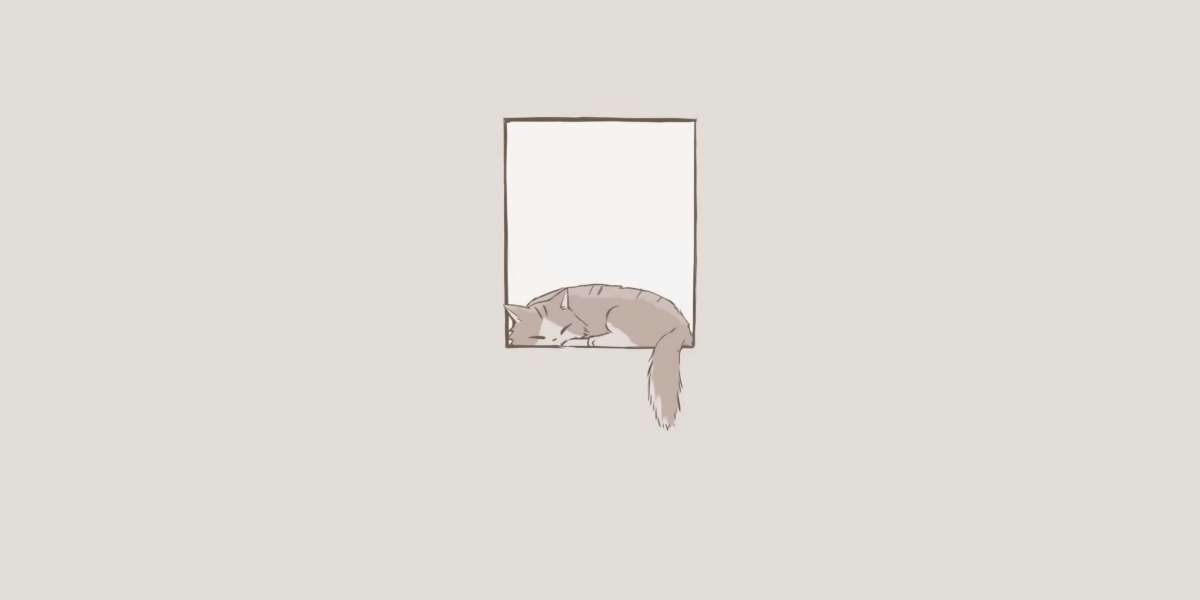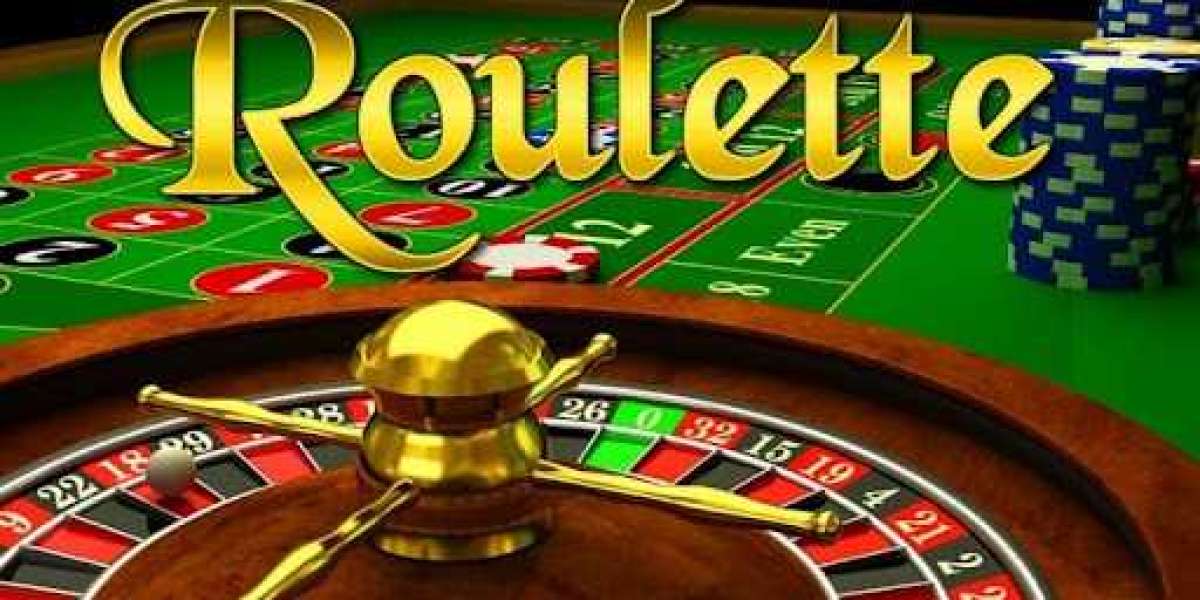Are you a wildlife enthusiast or a budding hunter wanting to up your game? Or perhaps, you're simply curious about what's happening in the great outdoors around your property. If so, then a cell trail camera might just be what you need! This handy device allows you to monitor and capture photos or videos of animals in their natural habitat without actually being there yourself. But with so many options on the market, how do you know which one is right for you? Fear not! In this comprehensive overview, we'll guide you from setup to review on how to use your first cell trail camera. So let's get started and discover the wonders of this incredible technology!
How to Set Up a Cell Trail Camera
Before you start setting up your cell trail camera, make sure to read the user manual thoroughly. This will help you understand how the device works and what features it offers. Once you're ready, choose a suitable location for your camera. Look for areas that have high animal traffic, such as game trails or feeding sites.
Next, insert the SIM card into your cell trail camera and turn on the device. The device should automatically search for cellular network coverage in your area.
Make sure to adjust the settings of your camera according to your preference before installing it fully. You can customize options like photo frequency, video length, image quality and more.
When placing it outside make sure that there are no obstructions blocking its view and remember that these cameras work best when placed at a 45-degree angle facing north or south
Finally install batteries (if necessary)and secure it with straps or screws depending on where you are placing it.
By following these simple steps carefully,you'll be all set up with an operational cell trail camera!
How to Use a Cell Trail Camera
Using a cell trail camera is simple, but there are some important things to keep in mind to ensure you get the most out of it. Once your camera is set up and activated, you can start receiving images or videos directly to your smartphone or email.
When using your cell trail camera, make sure that you place it in an area where animals are likely to travel. This could be near watering holes or food sources like crops and fruit trees. You may also want to consider placing the camera near animal trails or bedding areas.
Make sure that you check the battery life regularly and replace them as needed. Also, be aware of any potential connectivity issues with your service provider which may affect the transmission of images/videos.
It's a good idea to regularly review the images captured by your cell trail camera as this will help give you insights into animal behavior and patterns over time. This will allow you to better understand how animals move through their habitat and when they are most active during day/nighttime hours.
Using a cell trail camera is easy once set up correctly! Just remember these tips for optimal performance: find ideal placement sites; check battery life often; monitor for connectivity issues; review image/video data frequently for valuable insights on animal movement patterns!
Conclusion
Learning how to use your first cell trail camera can be daunting, but with the right setup and knowledge of its functionality, it can prove to be an invaluable tool for observing wildlife or securing a remote location. Remember to choose a quality camera that meets your needs and read the user manual thoroughly before beginning. Once you have set up your camera correctly, take time to become familiar with its features and experiment with different settings until you obtain the desired results.
Additionally, always remember to respect nature by not disturbing wildlife or damaging habitats when installing or checking cameras. With these tips in mind, we hope this comprehensive overview has been helpful in guiding you through using your first cell trail camera successfully!