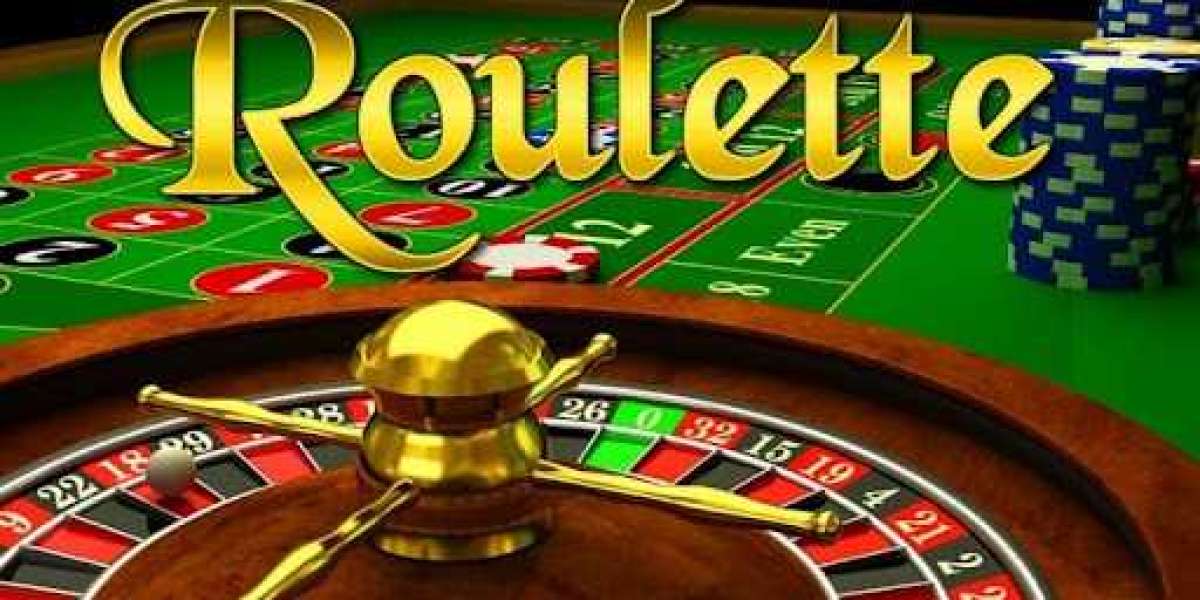If you’ve been wondering How to Fix Roku Remote App issues on your Mac, you’re not alone. Many users face frustrating problems when their Roku remote app suddenly stops working on macOS. This app is designed to turn your Mac into a convenient remote control for your Roku streaming device, but sometimes connection issues, software glitches, or configuration errors can get in the way. Understanding the common reasons why the Roku remote app isn’t working and how to fix it can save you time and get you back to enjoying your favorite shows quickly.
Network Connectivity Problems
One of the primary reasons the Roku remote app fails to work on Mac is network-related issues. The app depends on a strong and stable Wi-Fi connection because it communicates directly with your Roku device over the local network. If your Mac and Roku are not connected to the same Wi-Fi network, the app won’t be able to detect your Roku device.
To fix this, check that both your Mac and Roku are connected to the same Wi-Fi network. Avoid using different networks or Wi-Fi bands, such as 2.4 GHz versus 5 GHz, because this can interfere with device discovery. Restarting your Wi-Fi router can also help refresh the connection and resolve temporary network glitches.
App Permissions on macOS
macOS has strict privacy settings that require apps to request permissions for accessing your local network. If the Roku remote app doesn’t have permission to use the local network, it will not connect to your Roku device even if both are on the same Wi-Fi.
You can verify this by going to System Preferences > Security & Privacy > Privacy > Local Network and ensuring the Roku remote app is allowed access. Without these permissions, the app will not function properly on your Mac.
Outdated Software or App Versions
Running outdated versions of the Roku remote app or macOS can cause compatibility problems. Developers frequently release updates to fix bugs, enhance security, and improve app performance.
Check for updates for the Roku remote app either via the Mac App Store or the official Roku website. Additionally, make sure your Mac’s operating system is up to date by visiting System Preferences > Software Update. Keeping both your app and system current reduces the chance of errors.
Restart Your Devices
Sometimes, simply restarting your Mac and Roku device can solve app connectivity problems. This action clears temporary data and resets network connections, which often resolves minor glitches.
To restart your Roku, navigate to Settings > System > System Restart, or unplug the device for 10 seconds before plugging it back in. On your Mac, click the Apple menu and choose Restart. After rebooting, try the Roku remote app again.
Clear Cache or Reinstall the App
Corrupted app cache or installation files can lead to the Roku remote app malfunctioning on Mac. Clearing the app’s cache or reinstalling the app can eliminate these issues.
If the app has an option to clear cache within settings, do so. Otherwise, uninstall the Roku remote app and then reinstall the latest version from a trusted source. This ensures you’re working with a clean, fresh copy free of corrupted data.
Firewall or Security Software Interference
Firewall settings, VPNs, or antivirus software running on your Mac might block the Roku app’s access to the local network. This interference can prevent the app from connecting to your Roku device.
Try temporarily disabling any firewall or VPN to see if the app works better. If it does, configure your security software to whitelist the Roku app or allow necessary network traffic. Always turn your protection back on after troubleshooting.
Use the Official Roku Remote App
Using third-party Roku remote apps may cause unexpected issues because they aren’t fully supported by Roku. The official Roku remote app is designed specifically to work with Roku devices and receive regular updates and support.
Make sure you have downloaded the authentic Roku remote app from the official Roku site or Mac App Store to ensure maximum compatibility and reliability.
Contact Roku Support if Needed
If you’ve tried all the above fixes and the Roku remote app still doesn’t work on your Mac, it might be time to get help from Roku support. Their technical team can offer guidance tailored to your specific device model and software environment.
Roku also maintains helpful forums and FAQs that cover a range of common issues and solutions to help you troubleshoot faster.
The Roku remote app not working on Mac is a common but solvable problem. Most issues arise from network mismatches, app permissions, outdated software, or firewall interference. By ensuring your devices share the same Wi-Fi, granting necessary app permissions, updating software, and restarting your devices, you can quickly restore the app’s functionality.
If all else fails, reinstall the app or contact Roku support for expert assistance. Following these steps will help you fix the Roku remote app on your Mac and enjoy seamless streaming control without frustration.